How to join a community on Twitter and unlock the power of connections.
Social media platforms have become useful for creating connections and communities in the digital age.
Twitter is a networking platform that connects people with similar interests, providing opportunities for networking, gaining ideas, and finding support.
In this article, I will show you how to join a community on Twitter and unleash the power of connection.

Why is joining a community on Twitter important?
Twitter communities offer a unique opportunity to connect with individuals who share your passions or professional interests.
You can access a wealth of knowledge, diverse perspectives, and potential collaborators by joining a community.
Engaging with like-minded individuals can spark creativity, foster professional growth, and uncover exciting new ideas.
Furthermore, being a part of a community on Twitter allows you to stay updated with the latest trends, news, and developments in your field.
Identifying the right community on Twitter
Before diving into the Twitterverse, it is crucial to identify the right community that aligns with your interests or professional goals.
- Find a Twitter community that aligns with your interests by researching your niche or industry.
- Look for influential thought leaders or organizations and take note of their communities.
- Seek supportive and welcoming communities with meaningful content and discussions.
- Consider community size for diverse perspectives or interactions.
- Research to find the most enriching experience.
Steps to join a community on Twitter
How to Join a Community on TwitterNow that you have identified the community you want to join, it’s time to take the necessary steps to become an active member. Here is a step-by-step guide:
- Sign in to your Twitter account through the mobile app or website.
- Navigate to the Twitter Communities account page.
- Click on the search bar to find a community that meets your interests.
- Click on “View Community” to see more details about the community you’re interested in.
- Join the community by clicking on the “Join” button.
- Review the community rules, and if you agree, click the “Agree and Join” button to finalize your membership.
And that’s it! You’ve successfully joined your desired Twitter community.
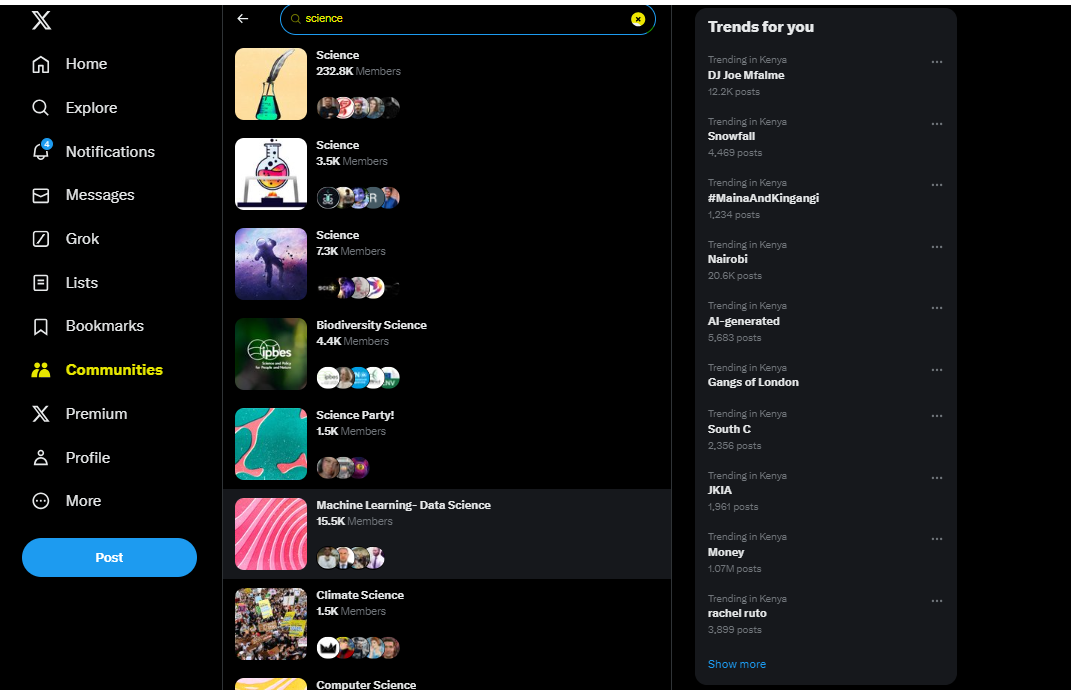
How to engage with the community on Twitter.
After joining any Twitter community, it’s essential to engage with the members. This will help you foster meaningful connections.
Here are some strategies to help you engage effectively:
- Actively listen and observe: Take the time to listen to conversations and observe the dynamics within the community. By understanding the tone, values, and interests of the community, you can contribute more effectively and build stronger connections.
- Participate in discussions: Engage in conversations by replying to tweets, sharing your thoughts, and asking questions. This will demonstrate your willingness to contribute and engage with others, leading to valuable interactions and potential collaborations.
- Offer support and encouragement. Twitter communities thrive on support and encouragement. Celebrate the accomplishments of community members, give words of support, and offer feedback as needed. By being a positive and supportive member, you will build strong relationships and gain the respect of others.
- Share valuable resources: If you come across articles, videos, or other resources that could benefit the community, share them. Providing valuable resources demonstrates your commitment to the community’s growth and helps solidify your position as a knowledgeable and helpful member.
Common mistakes to avoid when joining a community on Twitter.
While joining a community on Twitter can be a rewarding experience, it is important to be mindful of common mistakes that can hinder your progress. Here are some mistakes to avoid:
Being self-promotional
While it’s important to share your ideas and content, avoid being overly self-promotional.
Constantly pushing your agenda without engaging with others or providing value can isolate the community and hinder your ability to build meaningful connections.
Neglecting to listen and learn
To build community relationships, listen actively and learn context.
Don’t jump in without understanding. Mindful listening prevents misunderstandings.
Engaging in unnecessary arguments
Be respectful and constructive on Twitter.
Avoid unnecessary arguments and trolls.
Stick to positive and valuable discussions.
Ignoring community guidelines
Many Twitter communities have guidelines or codes of conduct that ensure a positive and inclusive environment.
Make yourself familiar with these guidelines and adhere to them.
Being inconsistent or inactive
Engage consistently to build connections and establish yourself as a valuable community member.
Inactivity or inconsistency can reduce your visibility and impede relationship building.
Participate regularly, share valuable content, and engage with other members.
Conclusion
Start your journey of joining a community on Twitter today and unlock the power of connection.
Connect with like-minded individuals, gain valuable insights, and make lasting professional relationships.
Embrace the power of connection and unlock the full potential of Twitter’s vibrant and diverse communities.
Thank you for reading.
Recommended read: